You may have noticed that when you log into LinkedIn, there is now a list of “hashtags you follow” on your home page. And when making a LinkedIn post, you might have been prompted to include a hashtag. In fact, I was required to include a hashtag in a recent post!
If you’re wondering, “What’s up with that?” and if there’s any value to using hashtags on LinkedIn, you’re not alone.
As a social media manager, I’m somewhat frustrated because the platform has been a wee bit secretive about its intentions. I had thought perhaps the LinkedIn blog would offer some insight, but I found no recent articles on the topic of hashtags.
Although I don’t have a ton of information for you at this time, I want to share what I’ve discovered thus far in my research.
Discovering and managing hashtags on LinkedIn are part of a test.
These features are not yet available to all LinkedIn members.
Why is LinkedIn doing this test?
In LinkedIn’s own words, “We are exploring new ways to help our members discover and join conversations on LinkedIn based on common topics and interests.”
LinkedIn is forcing some users to include hashtags in their posts.
That’s right, for some people. No hashtag, no post.
What’s the deal with “Hashtags you follow?”
LinkedIn serves up a list of hashtags related to subjects you appear to be most interested in. On your desktop computer, you then have the option of “pinning” any or all of those hashtags so you can more readily find content that contains them. Fortunately, you can add and delete hashtags from the list to adapt it to your preferences.
LinkedIn also provides instructions for managing hashtags from iOS and Android mobile devices.
You can add hashtags to articles you create on LinkedIn’s publishing platform, too.
Before you publish your content, you can add hashtags to the commentary about your article.
What does this mean for you?
As more users gain access to these new hashtag features, I believe the potential exists to expand the reach of the content you post. However, I’m not a fan of jumping on the bandwagon until I know for sure.
Whether LinkedIn is forcing you to use hashtags or you choose to use them voluntarily, follow best hashtag practices
- Make sure you use hashtags that are relevant to the content you’re sharing. (Don’t use trending hashtags to draw attention to you UNLESS they are representative of what you’re posting.)
- Use only 2-3 hashtags so that you’re helping your content get discovered but not turning off followers by using too many.
- If you create a new hashtag for your brand, a product, or an event, make sure it is unique and not already claimed by another business.
While I’ve never been a fan of using hashtags on platforms outside of Twitter and Instagram, I am curious to see what will come of LinkedIn’s hashtag experiment.
What are your thoughts on LinkedIn hashtags?
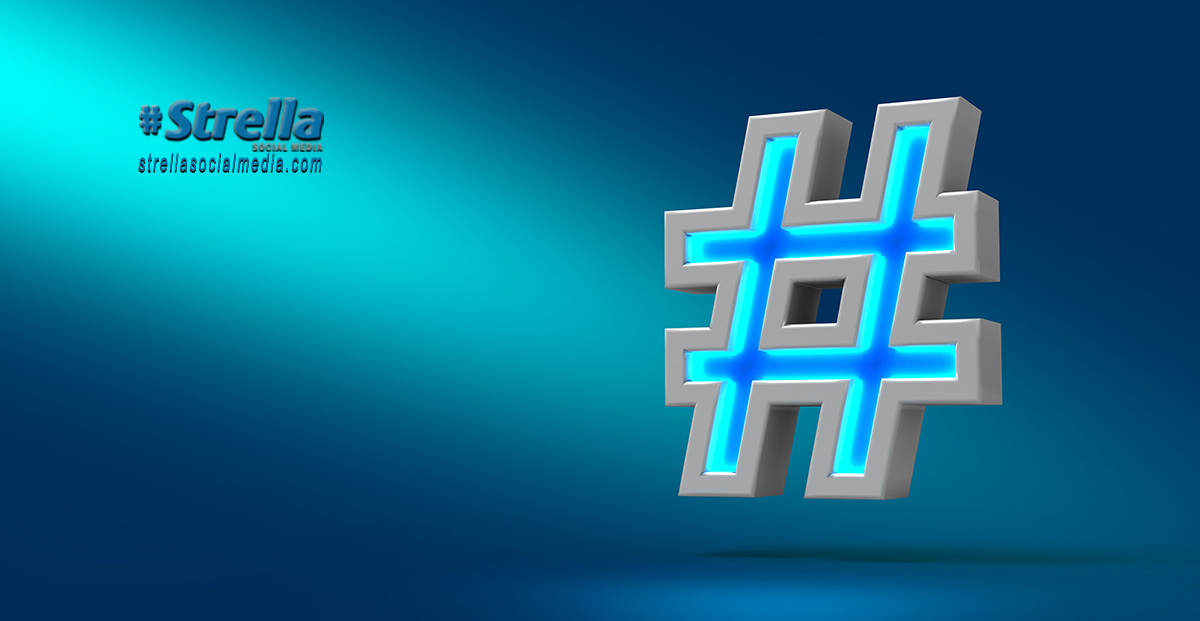
Great insight!
Two unrelated hashtags were forced upon me when posting.did everything to get rid of them, but no success. I gave up, and didnt publish. Very frustrating indeed!!
There's another great way to find hashtags that I found! I highly recommend this Google Chrome extension that tells you how many followers each hashtag has really easily.
https://woorise.com/linkedinhashtag/c/2/21
Thank you, that extension looks really useful!