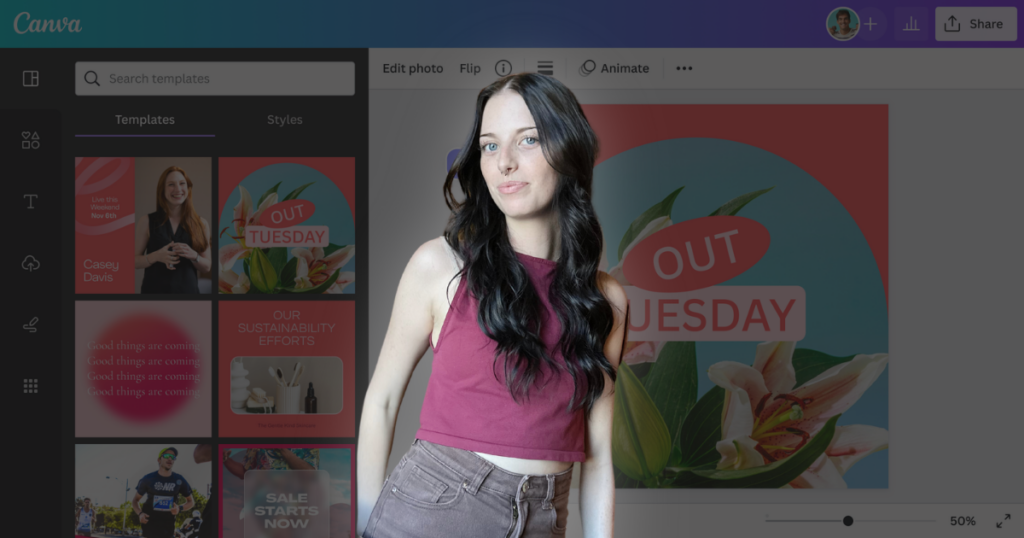Canva is one of the best online tools out there for creating digital media. It’s versatile, affordable, and easy to use (most of the time). While I don’t want to seem like a walking billboard, I must say I think most users are criminally underestimating the ways in which they can use Canva to their benefit.
If you’re gonna pay for the tool, why not get your money’s worth, right?
Below, I share three ways to maximize the return on your investment.
Three Ways (That You Might Not Have Thought Of) to Use Canva
1. Websites
You heard that right—you can make websites on Canva, even with the free version. They don’t have all the features in the world, but if you have a Canva Pro or Canva Teams subscription, you can build and publish a full-blown website with a custom domain and everything.
This is life-changing, especially for things like portfolios, since it’s crucial for creatives to showcase their talent and capabilities. I house my portfolio on a Canva site and have personally built several others for friends! I highly recommend making Canva websites for other things as well, such as building out a Linktree-esque site to direct people to all the places (e.g., your social media accounts) where you feature your work online.
The caveat? Without bringing in your own domain or purchasing one through Canva, the website link will say my.canva.site at the end, which is not ideal for businesses concerned with having a branded URL. But for freelancers, that’s likely not a deal breaker, especially considering you avoid the cost of buying a domain name!
2. Email Headers and Signatures
Email marketing is incredibly popular—and for good reason: it’s effective. Because of its popularity, it has become even more important for your e-blasts to stand out from the thousands of emails in people’s inboxes. The easiest way to up your game is to include an email header (a custom graphic at the top of your email) and a signature (either your actual signature or some graphic representation of your brand or business). Fortunately, both are super simple to make in Canva!
Canva has thousands of templates, and its automatic background tool (which I would argue is notably more accurate than even Adobe’s) makes it incredibly easy to snap a photo of your signature for use in your emails.
3. Instagram Seamless Carousels
I’ve saved the best for last! Have you ever seen a carousel post on Instagram that seamlessly flows—almost as though it’s one long photo—as you swipe? Could it be that people are meticulously aligning multiple photos so they’re a seamless continuation of each other?
No! Canva provides a much more simple way to achieve that effect!
Here’s how to do it step by step:
- Determine how many slides you want and multiply that number by 1080 (or 1350 for portrait-sized). For example: 4 slides x 1080 = 4320.
- In Canva, make a custom-sized design with dimensions of 1080px (or 1350px) by the number you got when completing step one. This will create one long design that you can add elements into. For example, using our numbers from step, we would create a design sized 4320px by 1080px.
- After you’ve added your elements, upload your design to a site like this one by My Social Boutique, where you can cut it into the perfect size for posting.
*Pro tip*: Add guides onto your design (under File > Settings > Add Guides) so that you know where each photo will cut off. Then, you can creatively play around with each edge.
Your seamless carousels will definitely pop in the Instagram feed and make you look (and feel) like a Canva master!
With these new, fresh ideas in mind, how will you step up your Canva game? Have you ever pushed the bounds of Canva? What have you made, and what would you like to make more of? Let me know in the comments!