There are more changes coming to Facebook (surprise) and several are worthy of note, depending on your industry. However, today, I want to share three Facebook features that any admin can and should be using!
Facebook Call-To-Action Button. Earlier this year, Facebook rolled out the ‘call-to-action’ button, located on the cover photo of a fan page. Page admins can select the type of CTA they want to highlight, such as contact us, watch video or shop now. We selected watch video for our client, Kane is Able, because the video explains their tagline, ‘Logistics at the Speed of Life.’
You can also design your cover photo to call attention to the button, as we did with our former Kickstarter client, Gingerbuild.
Facebook Debugger. Did you ever notice that when you post a link, sometimes the photo associated with link doesn’t appear? Or that the photo associated with the link is not the photo you wanted? This is happening because Facebook has a cache of its own (kind of like windows). To troubleshoot this problem, check out the Facebook Debugger tool. Simply enter the URL into the area provided to see the images associated with the link. From there, you can choose to scrap the images and select from a new batch.
I’ve included an example below. The top image is how the link preview appears. As you can see it has no photo. But, after running the link through the Facebook Debugger, we were able to include the photo with the posting.
A Custom Audience for Facebook Advertising. Facebook advertising options have become even more sophisticated. My favorite new option? A custom audience, which can be used to drive fan page traffic from a current contact list from or the visitors to your website. The advantage is simple: the ad is served to the people on your list who have a Facebook account. For those who want to use this feature to build fans, here’s how it works:
- In the ads manager, find the ‘audiences’ button located under ‘tools.’ Select ‘custom audience’ from the ‘create audience’ drop down.
- Select the option to load a customer list or create a list based on the people who have visited your website. If you prefer the former, load an email list of contacts as a csv file. For the latter, enter your current website link. (There’s also an app option, which I haven’t used yet).
- Allow Facebook a few minutes to load the list. You’ll receive a notification once it’s ready. Then, begin to set up your ad as you normally would. In the area that reads, ‘custom audiences,’ select the list you loaded.
The results speak for themselves. Last month, we set up a custom audience ad for a new page, Blue Chip Federal Credit Union. They sent us a customer list with about 1200 emails, which we imported as a custom audience. After the list was imported, there were 700 emails associated with a Facebook account. We ran a ‘promote your page’ (likes) ad for $1/day. The ad reached 524 people, from the list and the page received 172 likes for $43 spent. To reach the membership, exclusively, I would say that’s $43 well spent.
These are just three options that can help enhance your business presence on Facebook. There are dozens more and I would love to hear from you.
What are some of your favorite Facebook page features?
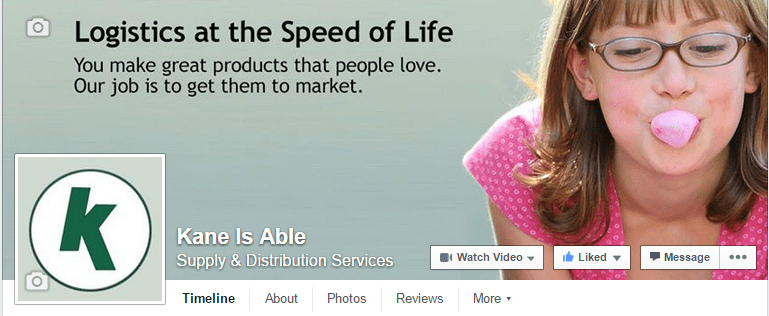

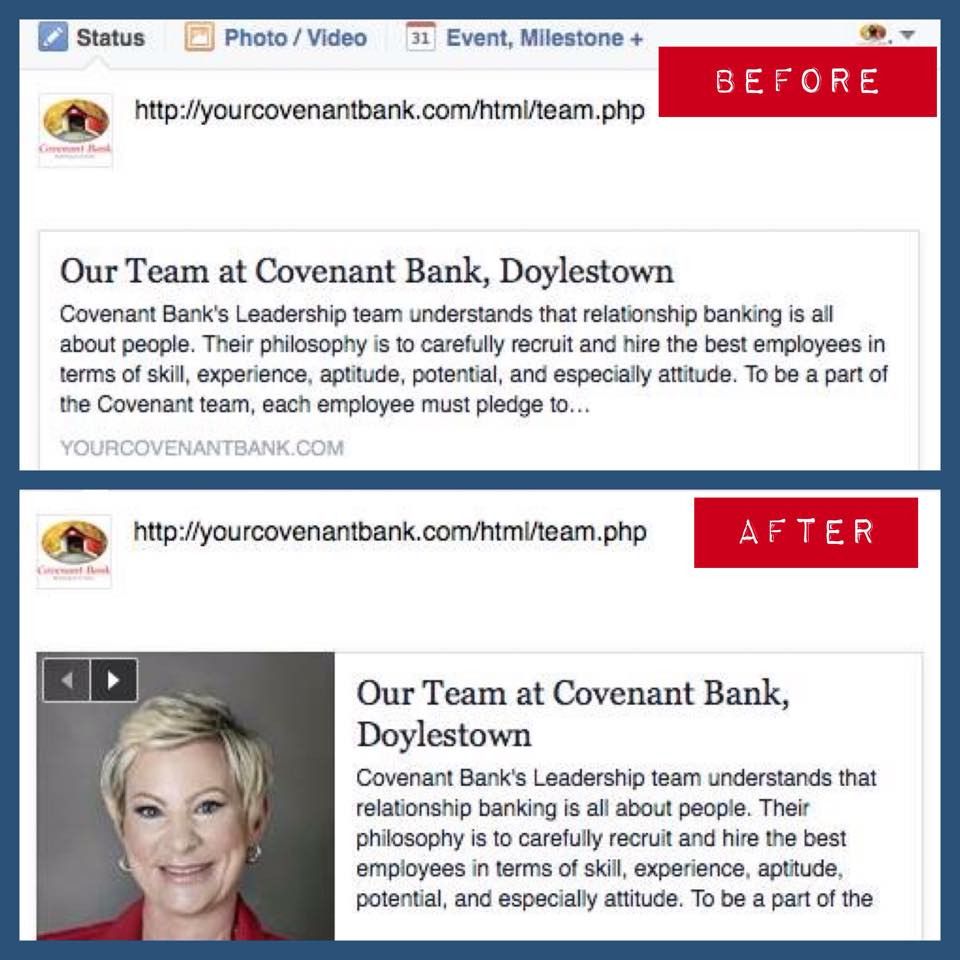

It's really important to do a research first about something that you want to use in your marketing campaign. Like in social media, Facebook is very popular these days for online marketers but just like this post suggests, you really need to be familiar with its features to use it more effectively.